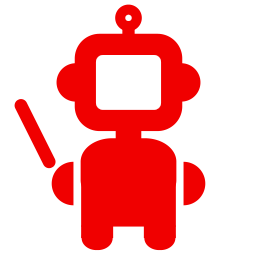Frequently Asked Questions
I purchased a course in the past, but I only see the trial version in MTC. How do I get the full version?
Do I need to be connected to the Internet to use the program?
Can I install Musician Training Center on multiple computers?
I got a new computer. How do I install Musician Training Center and all the courses I bought in the past?
How do I transfer my data from one computer to another?
How do I get the latest version of MTC?
Can I use MTC on Windows XP?
Is there a version for Linux / Android / iPhone / iPad?
I have a sound problem
Answers
I purchased a course in the past, but I only see the trial version in MTC. How do I get the full version?
Click on the [Sync] button, and all the courses you have purchased in the past will be automatically downloaded and installed.
If synchronizing the account doesn't work, contact support@micrologus.com and we'll check it and fix it.
You should also check that you are using the latest version of MTC: open the program's Control Panel, System page, click on "Check for the latest version", and follow the instructions displayed there.
Do I need to be connected to the Internet to use the program?
No, the program works fine offline. You however need to be connected to the Internet when you want to do specific online operations: registering your MTC account, using the [Sync] function, checking for the latest version, sending and receiving drills from other MTC users, etc.
Can I install Musician Training Center on multiple computers?
Yes, you are welcome to install MTC on all the computers you use. You can install MTC on multiple Windows and Mac OSX machines and keep them all in sync with each other using the [Sync] button. For installation details see the next question.
I got a new computer. How do I install Musician Training Center and all the courses I bought in the past?
1. Download MTC and install it.
2. When the program starts and asks if you have an account, use your MTC account's ID and password to register yourself.
- If you forgot your account's password or ID, you can recover it here.
- If you don't have an account, you can create it here.
3. When the program opens its main window, click on the [Sync] button. This will automatically download and install all your purchased courses and all your training data from the past into the new computer.
How do I transfer my data from one computer to another?
Use the [Sync] button in the program's main tab. Click on [Sync] on the first computer, to sync and save all your data to your online account. Then click on [Sync] on the second computer, so that all the data from your online account is synchronized on the second computer as well. The [Sync] button updates all your training data, personal drills, and automatically installs the latest version of all the premium courses that you have ever purchased. (Once you buy any course, all future versions and upgrades are free, for ever, on all the computers where you can install MTC)
How do get I the latest version of MTC?
One way is to open MTC's Control Panel, tab System, and then click on "Check for latest version". If a new version is available it will be downloaded and automatically installed then next time you start the program.
You can also always download the latest installer of the program from www.micrologus.com and install it on top of the current version on your computer.
Can I use MTC on Windows XP?
Yes. MTC runs fine on Windows XP, SP2.
If you don't have Service Pack 2 of XP installed, and MTC's sound doesn't work properly, or you get error messages, ensure that you have DirectX 9 or later installed.
To check which version of DirectX is installed, click on [Start], then [Run] and type "dxdiag".
If you need to install DirectX on your XP
machine, download it from here:
http://www.microsoft.com/en-ph/download/details.aspx?id=34429
Is there a version for Linux / Android / iPhone / iPad?
At this time MTC is only available for Windows and Mac OS X. A Linux version should become available soon. Android and iOS versions will take more time to be developed.
I have a sound problem
Check the simple things first:
- Open Windows' mixer and make sure that sound is not muted.
- Ensure that speakers and headphones are well connected and turned on.
- Sometimes, rebooting the computer can solve all kinds of problems.
If the above steps don't solve the problem, see this additional sound troubleshooting page.